Free HD Image Converter: Lossless 4K & to JPG, PNG, WebP and BMP formats & No watermark
The cloud-based HD image converter that maintains original quality. Easily convert any image to JPG, PNG, BMP, or WebP with lossless compression and optional 4K upscaling all for free, fast, and 100% secure.
- ✓ No Watermark
- ✓ No Install
- ✓ No file size limit
- ✓ No Login
- ✓ No Credits
- ✓ No Signup
HD IMAGE CONVERTER
The ultimate HD Image Converter. Easily convert JPG, PNG, WebP, and more with optional 4K upscaling and lossless compression. It's fast, free, secure, and works directly in the cloud.
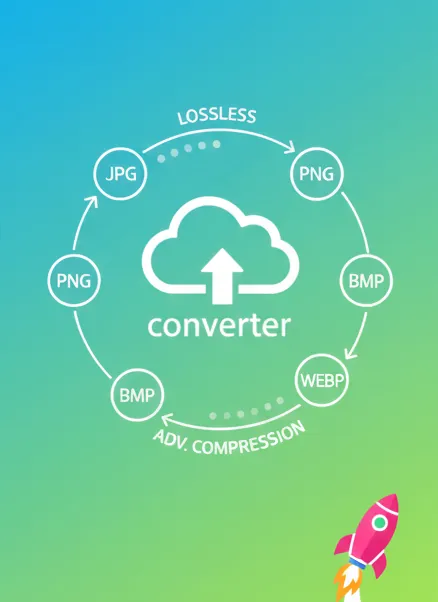
UNIVERSAL IMAGE TO JPG, PNG, WEBP CONVERTER
Solve compatibility issues instantly. Convert the modern, high efficiency WebP format into universal JPG for printing or PNG for transparent backgrounds. Essential for web designers and users dealing with files saved from the internet.
LOSSLESS QUALITY & ADVANCED COMPRESSION
Convert without visual loss. Utilize lossless PNG or WebP formats to maintain maximum image quality while achieving optimal file size. We offer advanced compression levels to perfectly balance quality and performance for your website or print media.
FREE
Access our powerful cloud based converter, including advanced formats like WebP and lossless compression, without paying a dime. No required account signup, no time limits, and absolutely no credit card needed to use the core features.
NO WATERMARKS
Download your converted and upscaled images perfectly clean, every single time. Unlike other "free" tools, we never plaster our logo or branding onto your final output. Your image remains your professional, unbranded property.
CLOUD BASED BATCH CONVERSION
Process hundreds of images simultaneously using our high speed, secure cloud infrastructure. Drag-and-drop your entire folder for conversion and download all files, saving you hours of manual work.
ENCRYPTED & 100% SECURE PROCESSING
Your privacy is our priority. All image uploads and downloads use 256 bit SSL encryption. Your files are processed in your browser or deleted from our cloud servers within 24 hours, guaranteed.
PNG TRANSPARENCY & BACKGROUND SUPPORT
Convert any image (like JPG or BMP) to PNG to enable transparent backgrounds. Essential for logos, social media stickers, and graphics that need to overlay other images without a visible box border.
RESIZE & CROP BEFORE YOU CONVERT
Optimize your images for specific platforms (e.g., social media or e-commerce). Use our builtin editor to crop to a specific aspect ratio or resize by pixel dimensions before you perform the final format conversion.
SIMPLE DRAG & DROP INTERFACE
Convert your images in three quick steps: Drag your file, select the output format (like JPG or PNG), and download. No complicated menus, no required software downloads just fast, intuitive, and easy online conversion for everyone.
PREMIUM
Premium grants you unlimited 4K/UHD upscaling without daily caps, combined with dedicated priority processing on our cloud servers, ensuring your conversions are instant and placed at the front of every queue.