Free AI File Compressor: Reduce Video, Audio & Image Size Online
Instantly shrink your file sizes by up to 90% without losing quality. Our fast, AI-powered engine optimizes 4K videos, HD images, and high-fidelity audio directly in your browser. Free, Secure, and No Watermarks.
- ✓ No Watermark
- ✓ No Install
- ✓ No file size limit
- ✓ No Login
- ✓ No Credits
- ✓ No Signup
HD VIDEO COMPRESSOR
The ultimate all-in-one optimizer. Instantly reduce file sizes by up to 90% while maintaining 4K video and HD image quality. Fast, free, and secure online compression with no watermarks.
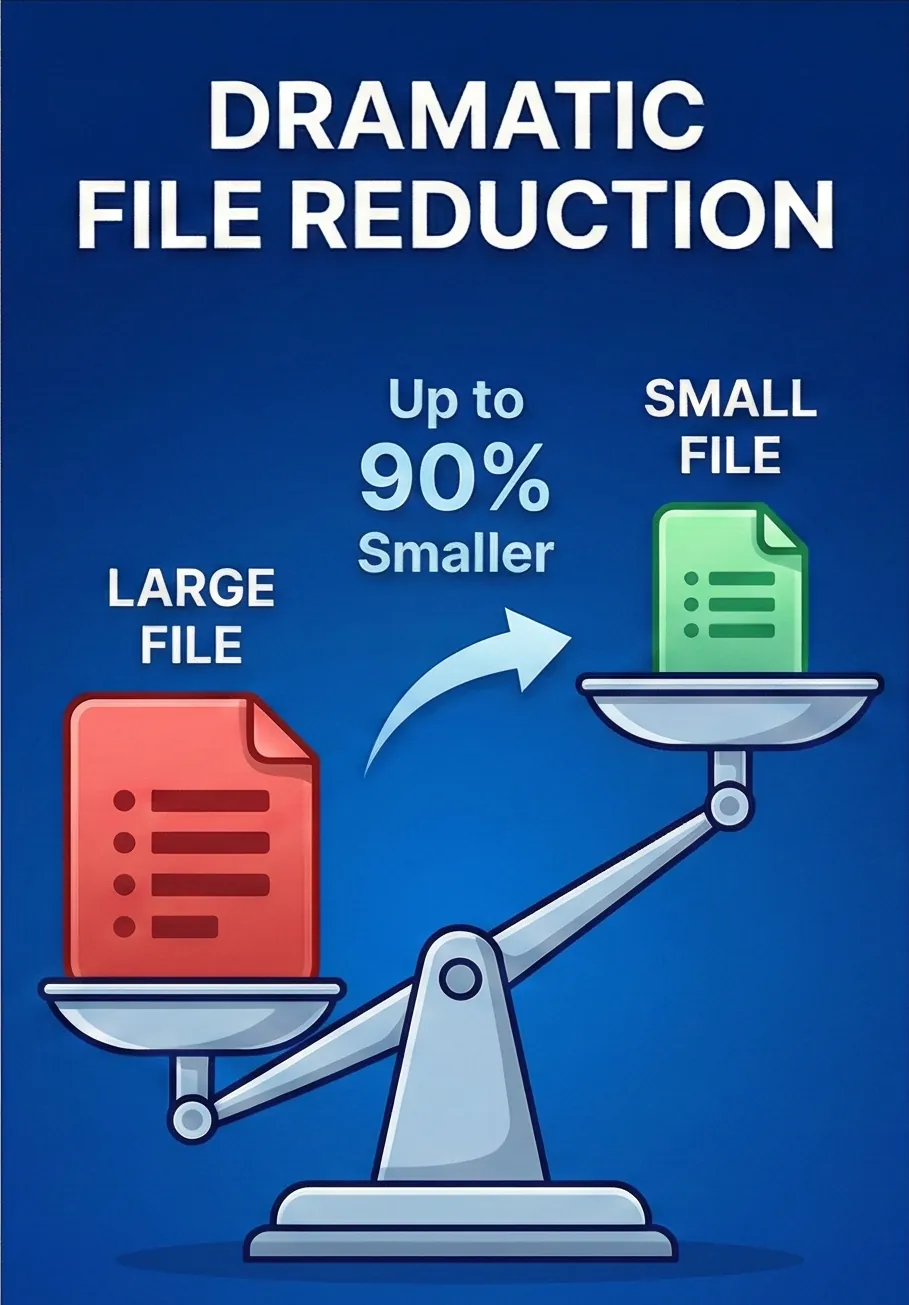
COMPRESS 4K & HD VIDEOS
Reduce the size of your movies and recordings without sacrificing resolution. Our AI engine supports all major formats including MP4, MOV, AVI, and MKV. Whether it's a 4K vlog or a 1080p clip, we keep it sharp while making it small.
FREE & NO WATERMARKS
Keep your content professional. Unlike other tools, we never add a watermark to your compressed videos or images. Use our full AI compression engine completely for free, with no hidden fees and no branding on your work.
POWERED BY SMART AI ENGINE
Experience the next generation of file reduction. Our Deep Learning AI analyzes your file to remove invisible data noise. This allows for massive size reduction while keeping the visual and audio quality identical to the original.
FAST, EASY & SECURE
Your privacy is our priority. Files are processed at lightning speed via your browser and are automatically deleted from our servers after 1 hour. No account required—just drag, drop, and compress safely.
OPTIMIZE IMAGES (JPEG, PNG, WEBP)
Make your images load faster and take up less space. We smartly compress JPG, PNG, and WebP files for websites, blogs, and storage. Get crisp, HD-quality photos at a fraction of the file weight.
SHRINK AUDIO & MUSIC FILES
Clear up space on your device with our audio compressor. Reduce the size of MP3, WAV, and M4A files. Perfect for podcasters, musicians, and voiceovers who need to share clear sound without the heavy download size.
FIT FILES FOR EMAIL & DISCORD
Stop getting the "File Too Large" error. We optimize your media to fit perfectly under the 25MB limit for Email attachments, or the 8MB limit for Discord and WhatsApp. Share freely without using Google Drive links.
FOR ANY DEVICES
Works flawlessly on Windows, Mac, iPhone (iOS), and Android. Supports drag-and-drop batch processing.
PREMIUM
Upgrade to Premium to unlock our advanced Deep Learning Engine. It intelligently distinguishes between noise and detail, allowing you to reduce file size by an extra 30% while keeping every pixel of your 4K & HDR footage crystal clear.