Free Online Video Converter up to 4K, No Limit & No Watermark
Convert unlimited video files for free. Our fast HD powered converter transforms 4K/HD videos into MP4, MOV, MKV and AVI directly in your browser. No file size limits, no software installation, and absolutely no watermarks.
- ✓ No Watermark
- ✓ No Install
- ✓ No file size limit
- ✓ No Login
- ✓ No Credits
- ✓ No Signup
HD VIDEO CONVERTER
Convert video files to any format (MP4, MOV, MKV, ...) with our free online tool. Enjoy unlimited file size uploads, 4K/HD quality output, and lightning fast processing.
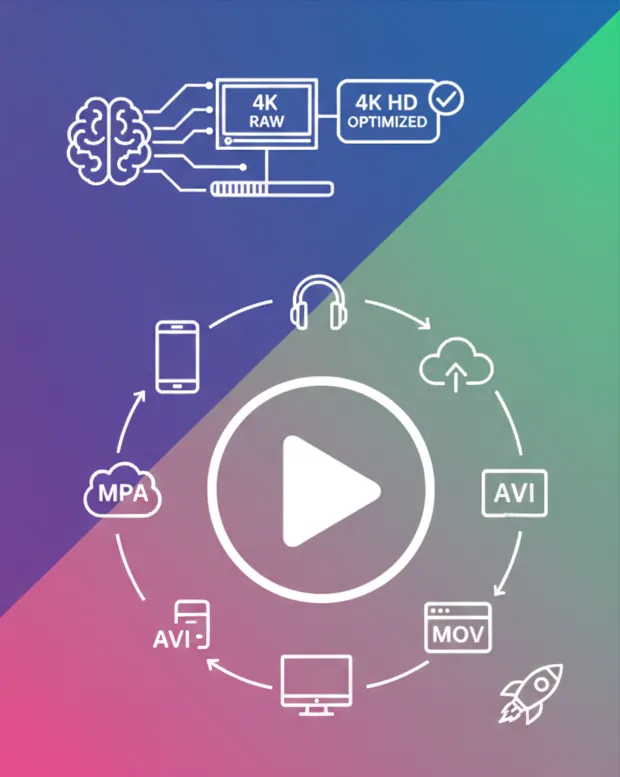
CONVERT ANY VIDEO FORMAT
Stop worrying about "Format Not Supported" errors. We support over 300+ input formats including MP4, MOV, MKV, AVI, and WEBM. Instantly convert your footage into a universal file that plays perfectly on iPhone, Android, Windows, and Mac.
NO FILE SIZE LIMITS
Convert massive files without the "Upgrade" block. Unlike other tools, we have no file size limit. Whether it's a 2GB movie or a 10GB raw recording, you can upload and convert large videos completely for free.
FIX IPHONE (HEVC) VIDEOS
Make your iPhone videos compatible with everything. We automatically convert Apple's HEVC (H.265) and MOV files into standard MP4 formats. Share your clips to Windows PCs, Android phones, and older TVs without a black screen.
KEEP ORIGINAL 4K QUALITY
Change the format, not the quality. Our HD engine preserves the original bitrate and resolution of your 4K and 1080p HD videos. You get a converted file that looks exactly as sharp as the original.
FAST WEB & SOCIAL CONVERSION
Get your content online faster. Convert videos specifically for YouTube, Instagram, and TikTok. Our cloud servers process files at lightning speed, so you can upload your content immediately without lag or buffering issues.
CLEAN OUTPUT - NO WATERMARK
Your video belongs to you. We never add watermarks, logos, or branding to your converted files. Get a professional, clean result every time, ready for client work or personal sharing.
PRESETS FOR EVERY DEVICE
Choose your destination, and we do the rest. Instantly convert videos using preset profiles optimized for YouTube, Facebook, Apple TV, Android, and more. We handle the codecs and settings (like H.264/H.265) so your video plays perfectly everywhere.
WINDOWS & MAC COMPATIBILITY FIX
Ensure every video plays flawlessly. Convert older, platform-specific formats like AVI (Windows) or WMV into universal MP4. Simultaneously fix Mac native MOV files to be compatible with every PC, TV, and Android device.
PREMIUM
Premium unlocks support for massive 4K and 8K video files with zero quality loss. Plus, bypass the queue with Priority Processing, converting your largest files up to 5x faster than the free tier.